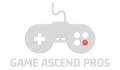In the world of gaming, your choice of equipment can make all the difference between victory and defeat. Among the most crucial pieces of hardware for any gamer is the gaming mouse. With a wide array of options on the market, selecting the perfect gaming mouse can be overwhelming. This guide will walk you through everything you need to know to make an informed decision, ensuring you find the ideal mouse that matches your gaming style and needs.
1. Understanding DPI and Sensitivity
DPI (Dots Per Inch) is a critical specification that defines how sensitive your gaming mouse is. A higher DPI means the cursor moves further with less physical movement of the mouse. This is essential for games that require precision, like first-person shooters (FPS), where small movements can determine the outcome of a game.
- High DPI: Ideal for fast-paced games where quick reflexes are key.
- Low DPI: Better for tasks requiring precision, such as sniping in an FPS.
Modern gaming mouse come with adjustable DPI settings, allowing you to switch between different levels depending on the game you’re playing or your current needs.
2. Ergonomics and Comfort
Comfort is crucial, especially for long gaming sessions. The shape and size of a gaming mouse can significantly affect your performance and comfort.
- Palm Grip: If you prefer to rest your entire hand on the mouse, look for a larger, more contoured design.
- Claw Grip: Gamers who use a claw grip (where only the fingertips and palm are in contact) should opt for a mouse with a higher arch and a shorter body.
- Fingertip Grip: For those who prefer to control the mouse with just their fingertips, a lightweight, small mouse with a low profile is ideal.
Additionally, some gaming mouse are specifically designed for either right-handed or left-handed users, while others offer ambidextrous designs to cater to both.
3. Wired vs. Wireless
The choice between a wired and wireless gaming mouse depends on your preference for convenience or performance.
- Wired Gaming Mouse: Typically offer a faster response time and no risk of battery drain during critical moments. They are the preferred choice for competitive gamers who demand reliability.
- Wireless Gaming Mouse: Have come a long way in recent years, offering almost indistinguishable performance compared to their wired counterparts. They provide greater freedom of movement and are ideal for gamers who value a clutter-free setup.
4. Customizable Buttons
Gaming mouse often come with additional buttons that can be programmed for specific functions, such as reloading a weapon, casting a spell, or executing a combo move.
- MMO Mouse: Feature multiple programmable buttons (sometimes up to 12) to accommodate the complex commands of massively multiplayer online games.
- FPS Mouse: Typically have fewer buttons but may include specialized features like a sniper button, which temporarily lowers the DPI for precise aiming.
Customizable buttons can give you a significant edge by reducing the time it takes to perform in-game actions.
5. Build Quality and Durability
When investing in a gaming mouse, it’s important to consider the build quality. A good gaming mouse is designed to withstand the rigors of intense gaming sessions.
- Materials: Look for high-quality materials, such as reinforced plastics and metal frames, which add to the mouse’s durability.
- Switches: Mechanical switches under the buttons should be rated for millions of clicks, ensuring long-lasting performance.
- Cable: If you opt for a wired mouse, consider one with a braided cable for added durability and less tangling.
6. RGB Lighting and Aesthetics
While performance is key, many gamers also appreciate the aesthetic appeal of their gear. RGB lighting is a popular feature in gaming mouse , allowing you to customize the colors and effects to match your gaming setup.
- Customizable Lighting: Many gaming mouse allow you to choose from millions of colors and various lighting patterns.
- Sync with Other Gear: Some brands offer the ability to sync the lighting effects across all your gaming peripherals, creating a unified look.
While RGB lighting doesn’t improve performance, it adds a personal touch to your gaming environment.
7. Price vs. Value
Gaming mouse are available at a wide range of price points, from budget options to premium models with advanced features. When choosing a gaming mouse, consider what features are most important to you and how they align with your budget.
- Budget Mouse: Offer basic functionality and are great for casual gamers or those just starting out.
- Mid-Range Mouse: Provide a balance of performance and features, ideal for most gamers.
- High-End Mouse: Packed with advanced features like high DPI, customizable weights, and premium build quality, these are best for serious gamers who demand the best.