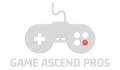In the world of gaming, the controller you use can significantly impact your performance and enjoyment. Whether you’re playing on a console or PC, selecting the right gaming controller can make all the difference. With countless options available, it can be challenging to determine which controller is best suited for your needs. This guide will help you navigate through the key features and considerations to find the perfect gaming controller for you.
1. Console vs. PC Controllers: Understanding the Differences
Console Controllers:
- Design and Compatibility: Console controllers are designed specifically for their respective consoles (e.g., PlayStation, Xbox, Nintendo Switch). They offer seamless integration with the console’s hardware and software.
- Features: Modern console controllers often come with advanced features such as adaptive triggers, motion controls, and built-in speakers.
PC Controllers:
- Flexibility: PC controllers are versatile and can be used with a wide range of games and applications. Many PC controllers are compatible with both Windows and other operating systems.
- Customization: PC controllers often offer extensive customization options through software, allowing you to remap buttons and adjust settings for a personalized experience.
2. Key Features to Consider
1. Ergonomics and Comfort:
- Grip Style: Choose a controller that feels comfortable in your hands. Look for ergonomic designs that reduce strain during extended gaming sessions.
- Button Layout: The button layout should be intuitive and responsive. Some controllers offer adjustable triggers and thumbsticks for added comfort and control.
2. Wireless vs. Wired:
- Wireless Controllers: Offer freedom of movement and eliminate cable clutter. However, they require batteries or charging, which can be a hassle during long gaming sessions.
- Wired Controllers: Provide a direct connection to your console or PC, ensuring a lag-free gaming experience. They are often preferred by competitive gamers for their reliability.
3. Customization:
- Programmable Buttons: Some controllers come with additional buttons that can be programmed for specific actions or macros, giving you a competitive edge in games that require complex commands.
- Adjustable Sensitivity: High-end controllers may offer adjustable sensitivity settings for thumbsticks and triggers, allowing you to fine-tune your control for different types of games.
4. Build Quality and Durability:
- Materials: Look for controllers made from high-quality materials that can withstand intense gaming sessions. Check for reinforced components and durable button switches.
- Warranty: Consider controllers that come with a warranty to protect your investment and ensure you have support if any issues arise.
3. Popular Gaming Controllers: Pros and Cons
1. Xbox Series X|S Controller:
- Pros: Known for its comfortable grip and high build quality. It features textured grips and bumpers, a share button for easy media sharing, and compatibility with both Xbox consoles and PC.
- Cons: Limited customization options compared to some premium controllers.
2. PlayStation DualSense Controller:
- Pros: Offers advanced features like haptic feedback and adaptive triggers that provide a more engaging gaming experience. Compatible with PlayStation 5 and PC.
- Cons: Higher price point and limited battery life.
3. Nintendo Switch Pro Controller:
- Pros: Provides a traditional controller feel with a comfortable grip and solid build quality. It includes motion controls and amiibo functionality.
- Cons: Lacks some of the advanced features found in other high-end controllers.
4. Logitech F310/F710:
- Pros: Affordable and reliable controllers that are great for PC gaming. The F710 offers wireless connectivity, while the F310 is wired.
- Cons: Basic features with less ergonomic design compared to more expensive models.
4. Choosing the Right Controller for Your Gaming Style
Casual Gamers:
- Recommendation: Look for controllers that offer comfort and ease of use. Features like wireless connectivity and standard button layouts will provide a great gaming experience without breaking the bank.
Competitive Gamers:
- Recommendation: Invest in a controller with customizable buttons, adjustable sensitivity, and durable build quality. Features that enhance precision and responsiveness are essential for competitive play.
Enthusiasts and Collectors:
- Recommendation: Consider premium controllers that offer advanced features and unique designs. Look for limited editions or controllers that offer extensive customization options to match your gaming setup and personal preferences.
5. Maintenance and Care
Proper care can extend the life of your gaming controller and keep it functioning at its best.
- Cleaning: Regularly clean your controller to remove dust and grime. Use a soft, dry cloth for the exterior and a slightly damp cloth for the buttons. Avoid using harsh chemicals or soaking the controller.
- Storage: Store your controller in a cool, dry place when not in use. If it’s a wireless controller, ensure the batteries are removed if it won’t be used for an extended period.